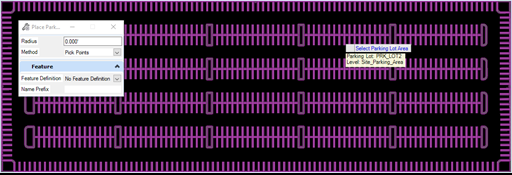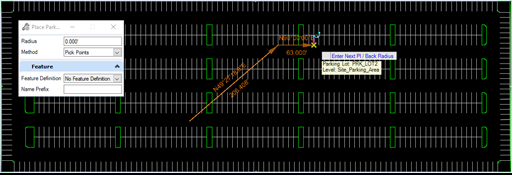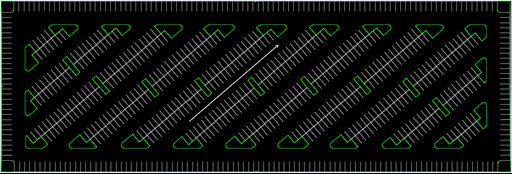Parking Direction
The Parking Direction tool allows the direction of parking aisles to be altered for each parking area. It is important to note that the parking direction line becomes the center of a drive aisle. The parking layout begins at this line and flows perpendicular in both directions. When this line is moved the parking layout will update.
Placing a Parking Direction Line
- Select the Parking Direction icon from the Parking section of the Site Layout tab.
- Hover over the parking area to be altered. When it highlights, left click to select.
- Data point (left click) once to begin line and again to set direction. Then, Reset(right click) to end command.
- The display will automatically update.